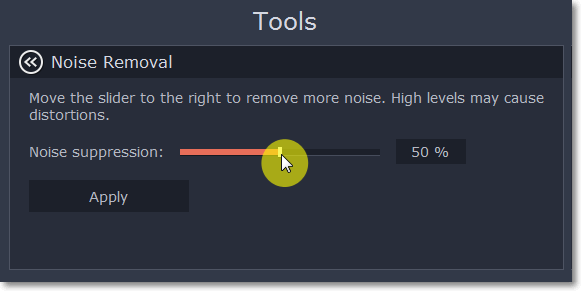This article is a copy of this user guide page: user guide page .
The feature appeared in Movavi Video Editor 12, Movavi Video Editor for Mac 4 or Movavi Video Suite 16.
Earlier versions of Movavi products do not have a noise removal feature.
1) Select the audio clip that you want to edit. This can also be a built-in audio clip on the video track.
2) Click the Audio Properties button on the toolbar to open the audio tools. There, scroll down in the audio tools and click Noise Removal.
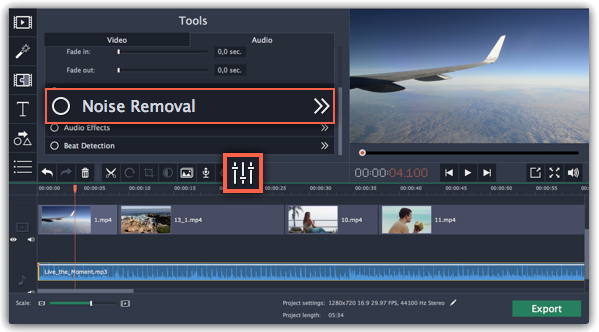
3) Use the Noise suppression slider to set the amount of noise you want to remove.
Start with low levels and listen to the audio to check if the noise is gone.
Don't set the noise suppression too high if there isn't much noise because it can start muting other sounds.