The installation file is usually installed depending on your system language and region preferences.
So, if, for instance, Japanese language set as preferred on your machine, the program will install in Japanese. Same can occur with any other language.
You can use the below screenshots to find the language menu in your application.
For your convenience, we take Japanese as an example.
The language menu in Movavi Video Editor, Movavi Video Editor Plus, Movavi Slideshow Maker and Movavi Video Editor Business is located in the [Product menu].
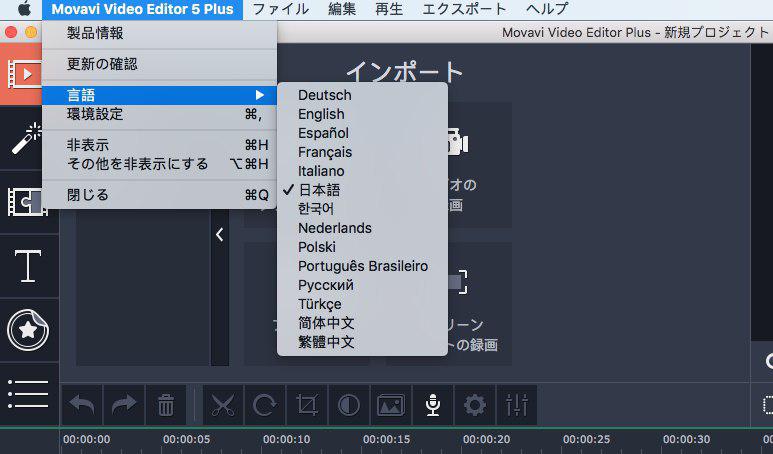
The language menu in Movavi Video Converter is located in the menu [Settings- Preferences].

The language menu in Movavi Screen Capture is located in the menu [Settings- Preferences].

Movavi Photo Editor language settings may be changed in the menu [Movavi Photo Editor] - Language.
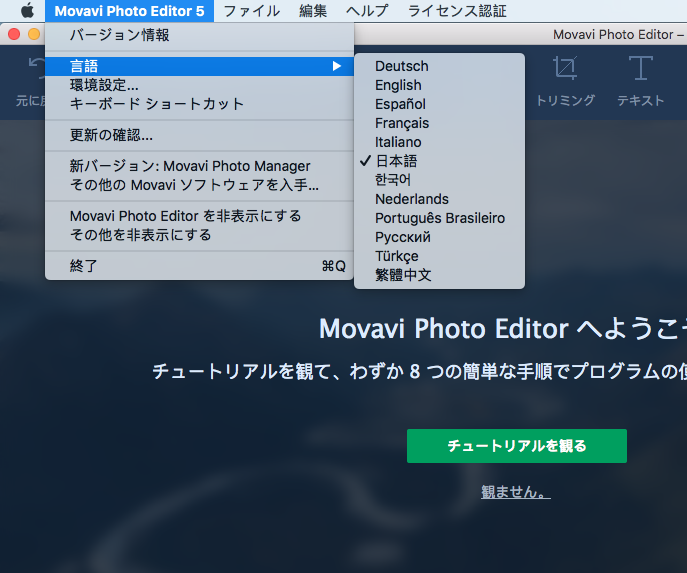
Movavi Mac Cleaner contains a standalone menu Language.

Movavi Split Movie 2 has the option Settings that allow you to change the language.

