We made some technical changes in the new version Movavi Effects Store to minimize the size of the effects packs (it was over 100 GB of all packs, now it is only 11 GB). You can download all purchased effects packs directly through Movavi Video Editor 2024.
If you purchased a subscription to Movavi Effects Store using the same email as the Video Editor (or Video Suite) licence, the subscription is activated automatically.
If you have lifetime licenses to the effects packs, please, consider to follow the steps below:
1) Open the Effects Store tab in Movavi Video Editor 2024,enter the pack's name, for example, Mask It Up Pack:

2) Next, please right-click on the pack and select "Activate":
3) Enter your activation key in the window that appears and click-on "Activate":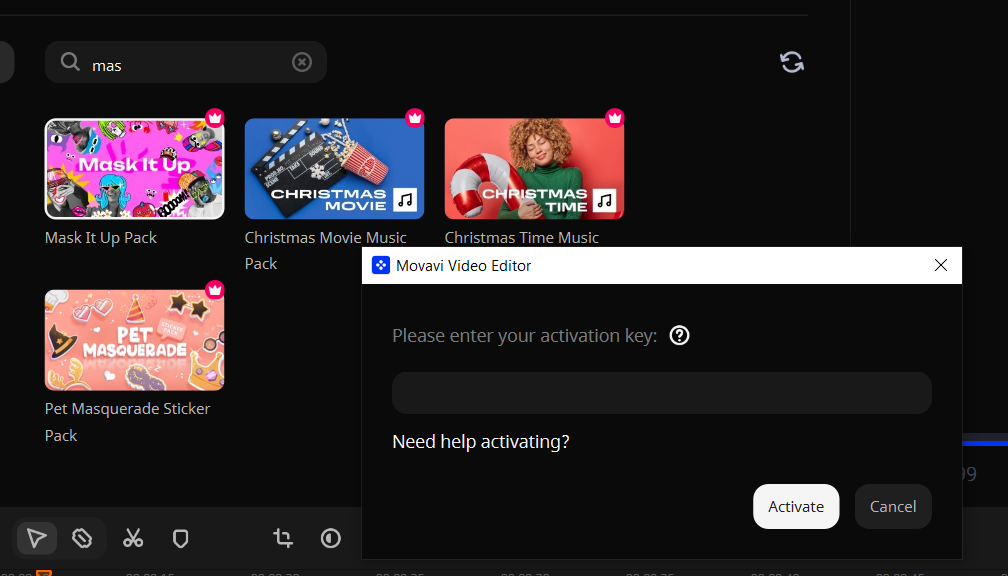
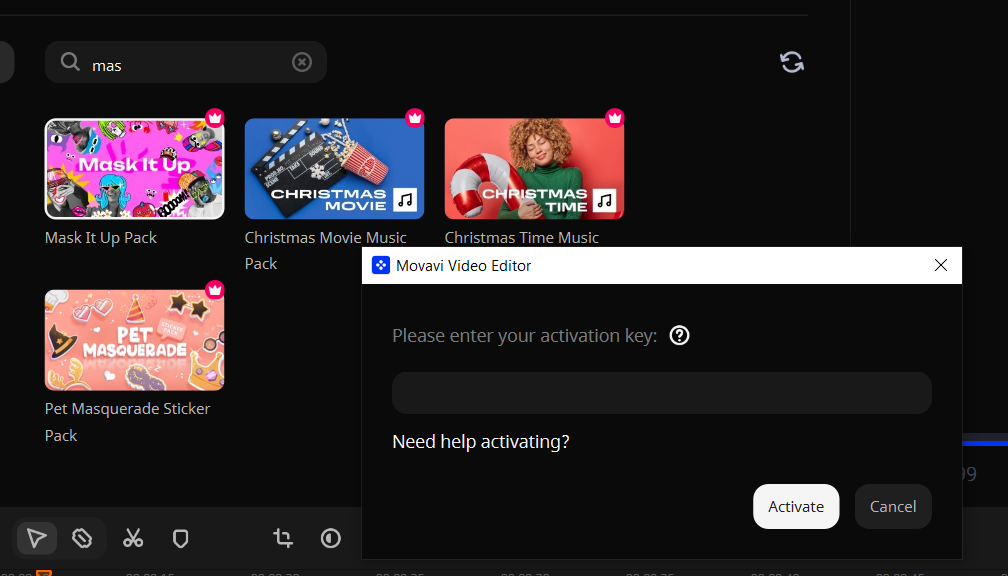
You can activate all previously purchased packs and continue to use them.
Then, you can find and download the elements of each pack like this:
1) Find the pack you need in the Effects Store. Hover your mouse over it and click on the “Pack Info” button:
2) Select the desired category:
3) The program opens the corresponding tab. Here, you can download the required element:
Once the element is installed, you can use it.
