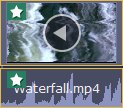Reversing the video will play the clip and its audio backwards.
The below applies to Movavi video editing products released after October 2016.
Step 1: On the Timeline, select the clip that you want to reverse. You can reverse both video and audio clips.
Step 2: On the toolbar, click the Clip Properties button to open the properties for the selected clip.

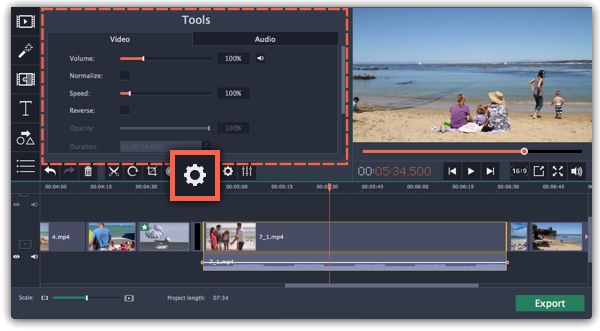
Step 3: In clip properties, select the Reverse option.

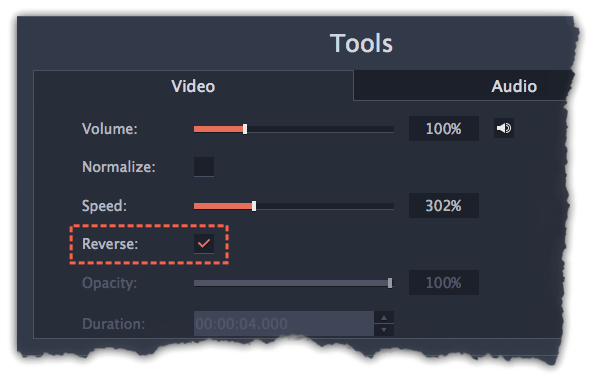
When you apply reverse, the clip will appear with a reverse icon on top of it: