Online Activation
Automatic (online) activation is the fastest and easiest way to activate your Movavi software if your computer is connected to the Internet. If your computer does not have a reliable Internet connection, or if you are experiencing problems with online activation, please refer to the offline activation section.
Step 1: Open the Activation Dialog Box
1.1 Launch the Movavi program you have purchased.
1.2 From the Application menu, choose Activate Software.
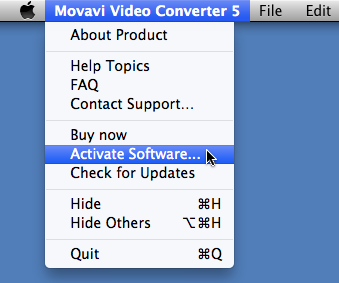
The following dialog box will appear:
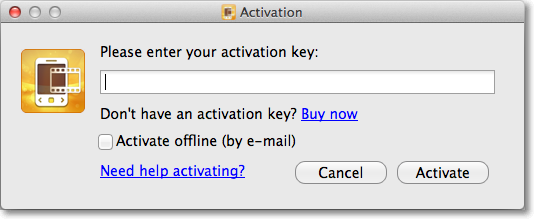
Step 2: Enter Your Activation Key
2.1 Enter or paste your activation key into the corresponding field in the Activation dialog box.
2.2 Click Activate to complete the activation process.
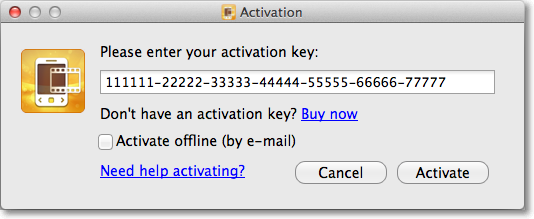
You should see a message confirming successful activation. Click OK to complete the activation process and close the Activation dialog box.
If the online activation fails, try the following:
- Check that the activation key has been entered correctly and is intended for use with the program you are activating.
- Select the Activate offline option and activate your software offline.
