Portable projects are a useful feature, in cases you need to move your project to another computer, or send it to someone else to share your work process.
You can learn more about portable projects by checking this article.
Sometimes, the original project is required for testing by our support team, to determine whether the issue is caused by any of the files within the project.
To create and upload a portable project, please, follow the steps below.
1) Choose Save portable project -> Select a folder where you want to save it:
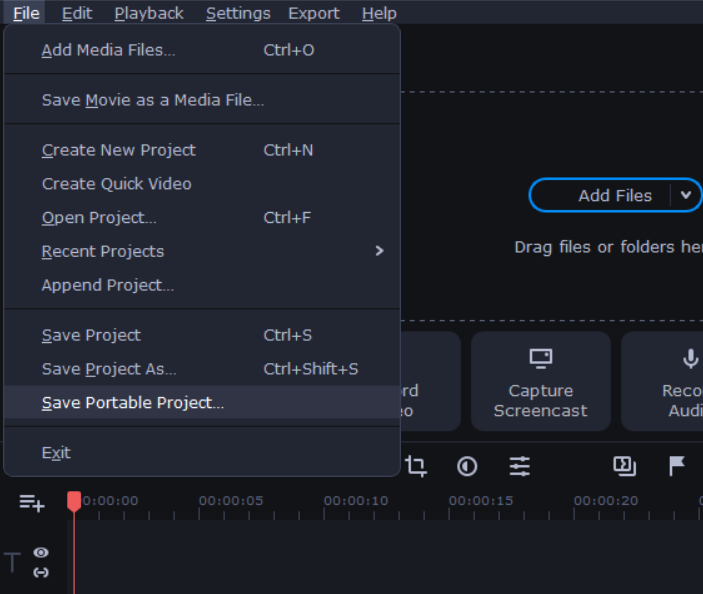
2) A folder with the name of your project will be created in the folder where you chose to save it:

3) Right-click on the folder, and choose Add to "name of the project.rar"

(Note: This step requires WinRar or any program, that works with archive files, installed on your computer)
4) Now, either select the archive file on clicking in Add file, or drag and drop the archive in the upload window:
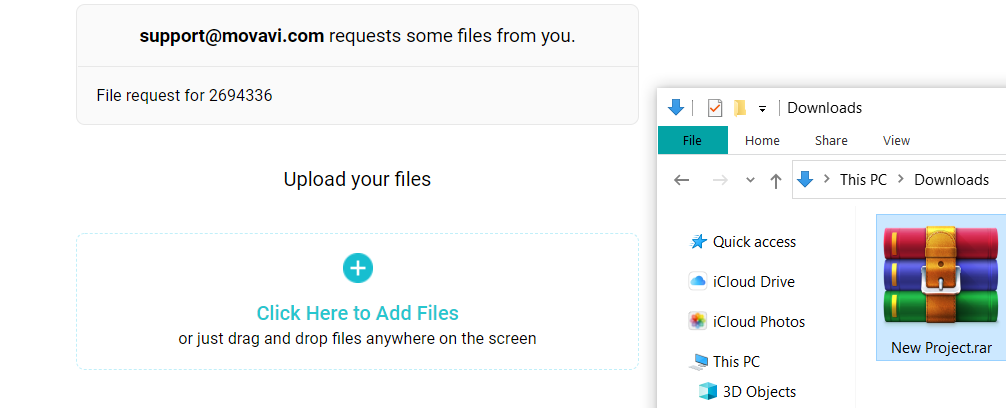
Once you upload the archive, we will be able to check what might be the issue with it.
In addition, it will be useful to create and send us a log file as described in this article.
